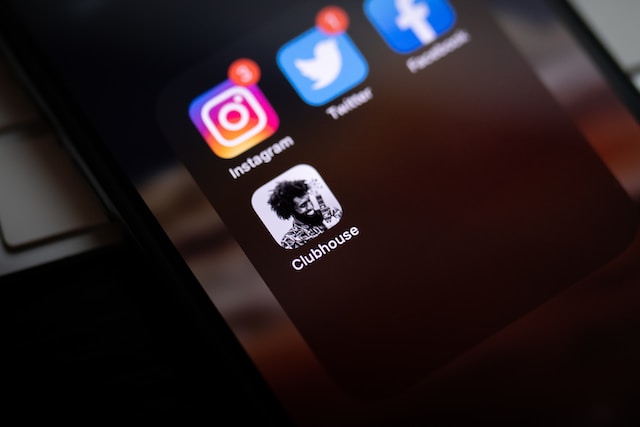In the ever-evolving world of social media, maintaining a healthy and engaged follower base on platforms like Twitter (now known as X) is crucial. Whether you’re an influencer, a brand, or just someone who enjoys sharing their thoughts with the world, losing followers can be frustrating, especially when you have no idea who unfollowed you. Knowing who has left your follower list can provide insights into your content’s performance and help you better engage with your audience.
But how do you track these unfollowers without spending hours combing through your follower list? The answer lies in using the right tools, and I found just the solution with Circleboom Twitter.
The Challenge of Tracking Unfollowers Manually
Tracking unfollowers manually is not just a hassle; it’s almost impossible if you have a large follower base. Twitter’s native tools are great for many things, but when it comes to tracking who unfollowed you, they fall short. Manually checking your follower list every day to spot who is missing is a tedious task that could take up valuable time that could be better spent on creating content or engaging with your audience.
This challenge becomes even more daunting if you’re managing a business account where understanding follower dynamics is crucial. After trying and failing to keep up with my followers manually, I realized I needed a more efficient way to manage this aspect of my Twitter account.
Discovering Circleboom Twitter
It was during this search for a better solution that I stumbled upon Circleboom Twitter. At first, I was skeptical—there are many tools out there claiming to do the job. However, after using it for just a short while, I was convinced that Circleboom was the tool I had been looking for. Not only is Circleboom an official Twitter (X) partner, but it also offers a comprehensive suite of features that make managing your Twitter account a breeze, especially when it comes to tracking unfollowers.
How Circleboom Twitter Helps You Track Unfollowers
You should follow these steps and check Twitter unfollowers with Circleboom:
Step#1: As the first step, please go to Circleboom Twitter and login with your active e-mail address.
If you haven’t got a Circleboom account yet, you can get one in almost no time!
Step#2: Let’s authorize Circleboom Twitter via sing with your Twitter account.
Your Twitter account will be connected to the Circleboom dashboard to find out who unfollowed you on Twitter.
Step#3: You will see the “Followers” tab on the left. Navigate to it!
Then you will see the “Who Unfollowed Me?” option there.
Step #4: You will be able to check your Twitter unfollowers. If you wish, you can visit their Twitter profile and unfollow them!
Here are your Twitter unfollowers identified by Circleboom:
And, you can set up “Unfollowers Alert” to get notified immediately as someone unfollows you on Twitter!
Who doesn’t want bonuses?
You can also track those who are not following you back on Twitter with Circleboom. This is a good way to re-organize your account.
Here are the necessary steps to take:
#1: Once you’ve signed in, navigate the “Followers” on the left-hand menu.
Then, click “You’re not Following Back” and continue to find those needing attention.
#2: Now, you can see who didn’t follow you back at the moment!
At this point, you can compare delivered Twitter unfollower stats to find out who unfollowed you on Twitter!
Conclusion
Tracking who unfollowed you on Twitter (X) doesn’t have to be a time-consuming or frustrating process. With Circleboom Twitter, you can easily monitor your follower dynamics, gain valuable insights, and keep your account healthy and engaging. If you’re serious about managing your Twitter presence effectively, Circleboom is the tool you need.
So why wait? Take control of your Twitter account today with Circleboom Twitter and see for yourself how effortless it can be to track who unfollowed you.